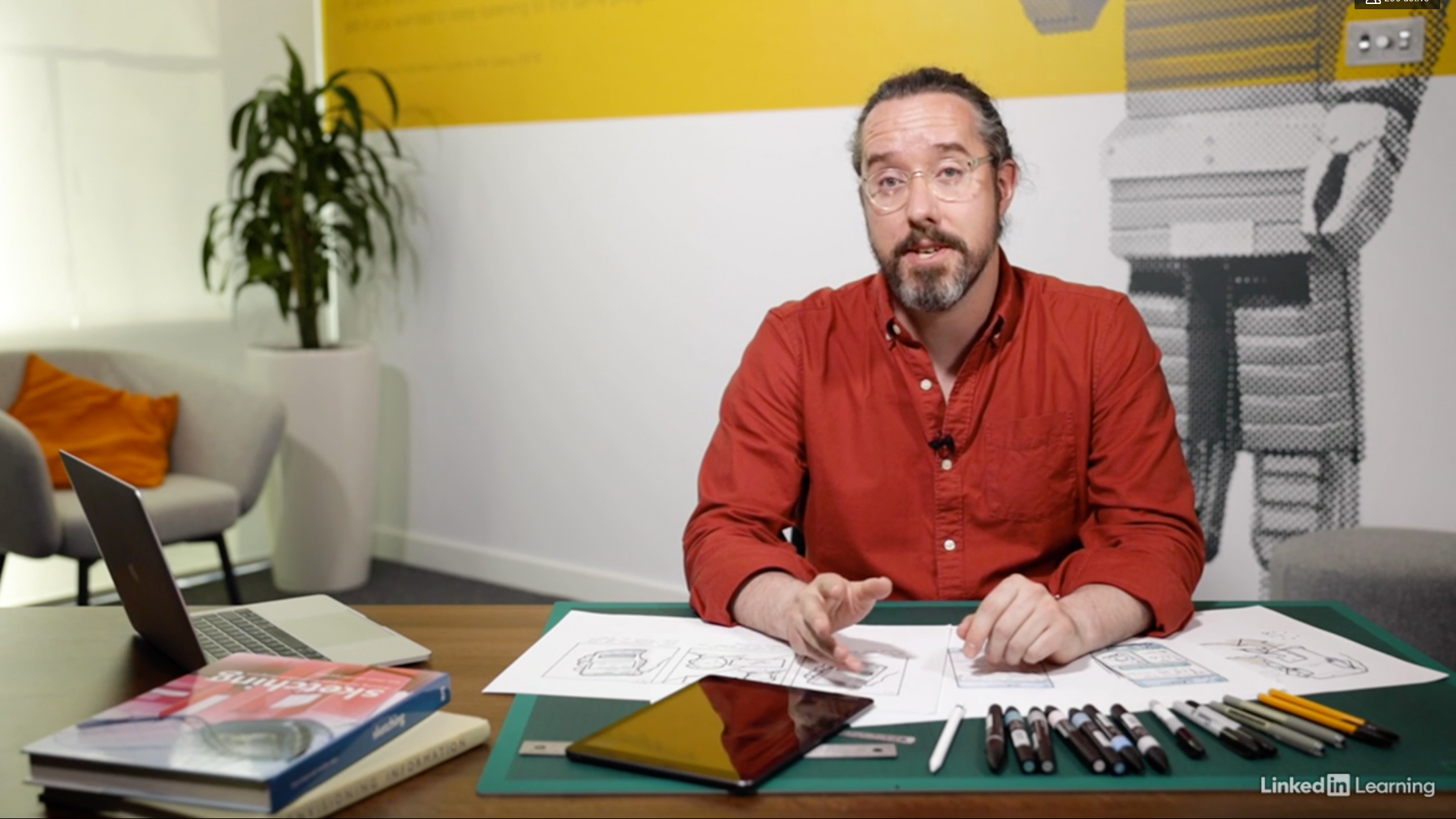Courses
In recent years I’ve created several online video courses to help design students and aspiring UX designers learn. Starting with YouTube videos created to assist with my ongoing mentoring, I’ve since delivered professional courses for LinkedIn Learning and Springboard.
Sketching for UX Designers
Over twenty years I’ve seen time and time again the great benefits to being able to sketch an idea clearly. Drawing is a fast and powerful communication medium which should be in every designers’ skillset, however many in the digital UX world don’t have the confidence to use this in their day to day work.
This course I created for LinkedIn Learning, is aimed at UX designers of all levels, and teaches people how to draw their ideas, starting with basic techniques and working up to more advanced creations like storyboards, figures and digital sketching.
Synopsis
When you think of UX design, you probably think of the digital aspects. But one key skill that’s often underestimated in UX design is sketching by hand. Sketching can often reveal aspects of your ideas that will make your designs more engaging and help you explore and communicate new ideas that yield real benefits. This course with UX designer Matt Corrall is for anyone working in or simply interested in honing skills in UX design. He starts with the very basics of sketching, so you don’t need to be an experienced sketcher or have any special artistic talent. Matt guides you through his own workflow of sketching in his work, breaks down different sketching techniques, and explains why and when to use them. He also provides some design and sketching exercises so you can practice on your own. If you’re looking to unlock some new skills to broaden, inspire, and enhance your UX design projects and workflow, grab some pens and paper and join Matt in this course.
Contents
-
Sketching for UX Designers
-
Why we sketch
When we sketch
Tools you’ll need
Digital tools
Choosing the right fidelity
-
Breaking down a mockup
Warming up
Getting started on the sketch
Line weights
Sketching variants
Hatching, cross-hatching and shading
Markers
Challenge: Design brief
Solution: Design critique
-
Example: Capture sheets
3D and perspective
Hatching and shadows
Example: Storyboards
Drawing people simply
Annotations and labels
Digital sketching
-
What’s next with your sketching?
Sketching
This course I created for Springboard focuses on sketching as an aid to the design process for UX designers. It teaches foundational sketching techniques and shows how to apply them immediately with a typical project example - designing a mobile app. Students then complete several short sketching exercises and at the end compare their results with mine to get to grips with using sketching as part of daily design work.
Synopsis
We’ve partnered with Matt Corrall, an experienced UX designer, to take you through a hands-on tutorial about sketching out your ideas. Think of this tutorial as an interactive exercise. This tutorial takes approx. 1 hour.
In this tutorial, you’ll:
Watch as Matt demonstrates how he sketches screens
Do a quick exercise to create sketches of your own to compare with Matt’s work
Contents
-
Item description
-
-
-
-
Item description
-
Item description
User stories (& User story mapping)
This second course I created for Springboard teaches how to write User stories, and User story mapping - a key technique for scoping and prioritising the components of a digital experience, by describing everything in terms of things users need and want, and how they will experience things, as opposed to focusing on features. This is a technique I’ve found invaluable over the years for getting a whole team on the same page about a product that they’re going to build.
Synopsis
We’ve partnered with Matt Corrall, an experienced UX designer, to take you through a hands-on tutorial about creating user stories. Think of this tutorial as an interactive exercise.
In this tutorial, you’ll:
Watch as Matt demonstrates how he creates user stories
Do a quick exercise to create user stories of your own to compare with Matt’s work
Contents
-
Item description
-
-
-
-
Item description
-
Item description
Guidance for Aspiring UX Designers
In my spare time I often mentor students and aspiring UX designers from around the world. I began to notice I was getting the same questions again and again, and began creating YouTube videos to help those who’re new to the industry to understand some key areas. My videos cover subjects such as sketching, the UX design process and advice on how to land a first job.
How to break into UX design
The UX design process explained. A 5 part video playlist.
Pen and paper sketching techniques for UX designers
Digital sketching techniques for UX designers
User story mapping for UX and Service designers